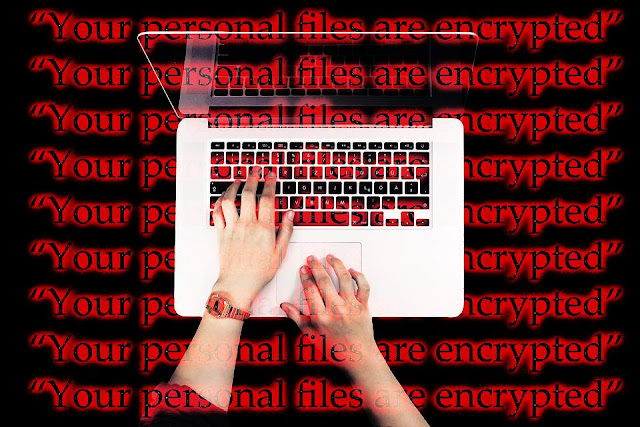 |
| Keep your data safe |
In today's digital age, you are likely storing data that includes sensitive, personal information. Whether you simply use the internet to shop online or run a small business, you're likely sharing or storing very valuable information and you may not even know it. This data can contain sensitive information that, if compromised, can have widespread implications. Therefore, it's important to ensure that you're properly protecting your data. Here are some tips to keep in mind:
Watch for phishing
When you receive an email with an unknown attachment or request for info, you might be getting “phished.”
Use power passwords
It may be more difficult to type a string of unrelated characters than your birthday or the word password, but it sure keeps you a lot safer. You should be changing passwords regularly and ensuring that everyone uses complex passwords.
Take advantage of upgrades
Make sure your software is up to date. Upgrading to Microsoft Windows 10 and Office 365 ensures you're benefiting from the latest security features.
Defend devices
At your office and at home, password-protect everyone's phone, tablet and laptop. If you use Microsoft technology, leverage mobile device management for Office 365 and/or Microsoft Intune to allow you to remotely lock, wipe and reset a lost or stolen device.
Move your data to the cloud
The best way to protect your data is to store it virtually, behind firewalls, in the cloud. A service like OneDrive will also automatically back-up your files; cloud software like Office 365 lets you define access levels and permissions for further protection.
Encrypt email
It's a good idea to password-protect sensitive emails. Try software or storage services that let you simply host password protected files in the cloud.
Back up your apps
Backing up data is great, but what about your apps? What happens if your personal file or photos, or workplace inventory or accounting system is lost? Talk about a disaster. You can use Microsoft Azure to ensure you always have your go-to programs working.
Train your staff
If you're a manager or small business owner, remember that your employees are your first and best line of defense, so take the time to explain what's at stake and what they need to do to help everyone stay safe. It's everyone's responsibility to protect the business and keep things running smoothly.
For more information, visit www.securebiz.ca
Source : NC
Watch for phishing
When you receive an email with an unknown attachment or request for info, you might be getting “phished.”
Use power passwords
It may be more difficult to type a string of unrelated characters than your birthday or the word password, but it sure keeps you a lot safer. You should be changing passwords regularly and ensuring that everyone uses complex passwords.
Take advantage of upgrades
Make sure your software is up to date. Upgrading to Microsoft Windows 10 and Office 365 ensures you're benefiting from the latest security features.
Defend devices
At your office and at home, password-protect everyone's phone, tablet and laptop. If you use Microsoft technology, leverage mobile device management for Office 365 and/or Microsoft Intune to allow you to remotely lock, wipe and reset a lost or stolen device.
Move your data to the cloud
The best way to protect your data is to store it virtually, behind firewalls, in the cloud. A service like OneDrive will also automatically back-up your files; cloud software like Office 365 lets you define access levels and permissions for further protection.
Encrypt email
It's a good idea to password-protect sensitive emails. Try software or storage services that let you simply host password protected files in the cloud.
Back up your apps
Backing up data is great, but what about your apps? What happens if your personal file or photos, or workplace inventory or accounting system is lost? Talk about a disaster. You can use Microsoft Azure to ensure you always have your go-to programs working.
Train your staff
If you're a manager or small business owner, remember that your employees are your first and best line of defense, so take the time to explain what's at stake and what they need to do to help everyone stay safe. It's everyone's responsibility to protect the business and keep things running smoothly.
For more information, visit www.securebiz.ca
Source : NC
